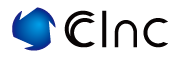It's a desktop calculator with the simplest calculation components possible.
The calculation screen is designed to display only the most essential functions, while saving as much of the calculation history as possible.
https://play.google.com/store/apps/details?id=cc.inc.calculator.gtr
===================
- Comes with History display which shows Total (can be used to total receipts and estimates).
- After using, immediately send data as email (no need to re-enter again in PC).
- After entering operator, the number display is cleared (it is easy to understand where you are in your entry).
- Accurate calculation function (calculation method design that stands up even in the financial industry)
- Electronic Calculator widget linked to all calculation processes is provided. (Unlike other widgets, it is not used when the Electronic Calculator is used, saving energy.)
===================
~・~・~・About simultaneous usage (using two )~・~・~・
①Download a separate calculator application, also provided by our company.
・The download link is here:https://goo.gl/PbmIzE
②Follow the guide (1) to set up each of the application's widgets.
・A video showing how to set-up the widgets can be viewed here:https://youtu.be/k69FeTIPcy0
③You can carry out separate calculations on separate calculators. Please use the calculators simultaneously by switching between widgets.
・If you have a large-screen device, you can line up two widgets side-by-side on the same screen, as shown in our Google Play picture.
※All of the data is saved collectively in the same location, even if you carry out separate operations on different calculators. If you want to have the data saved in different locations, we recommend downloading a calculator application from a different company and using it alongside one of ours.
~・~・~・~・~・~・~・~・~・~・~・~・~・~・~・
This app earns revenue through ads.
(C) 2015 Cc Inc
WEB-ADDRESS:http://cc-inc.sakura.ne.jp/wordpress/
MAIL:android.cc.inc@gmail.com
twitter:https://twitter.com/CcInc8
facebook:https://www.facebook.com/android.cc.inc
関連